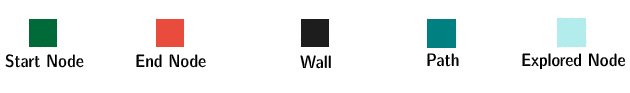Simply click and drag to move both start and end nodes.
Drawing Walls
Simply click and move the mouse on the empty nodes (the white squares) to create walls on the grid, or alternatively simply just click the "Generate Random Maze" button.
Removing Walls
Simply click on a wall to erase it. To erase multiple walls click on a wall and then drag the mouse while holding down the left click button on your mouse, or alternatively click "Clear Maze" to remove all walls.